Options - Hilights
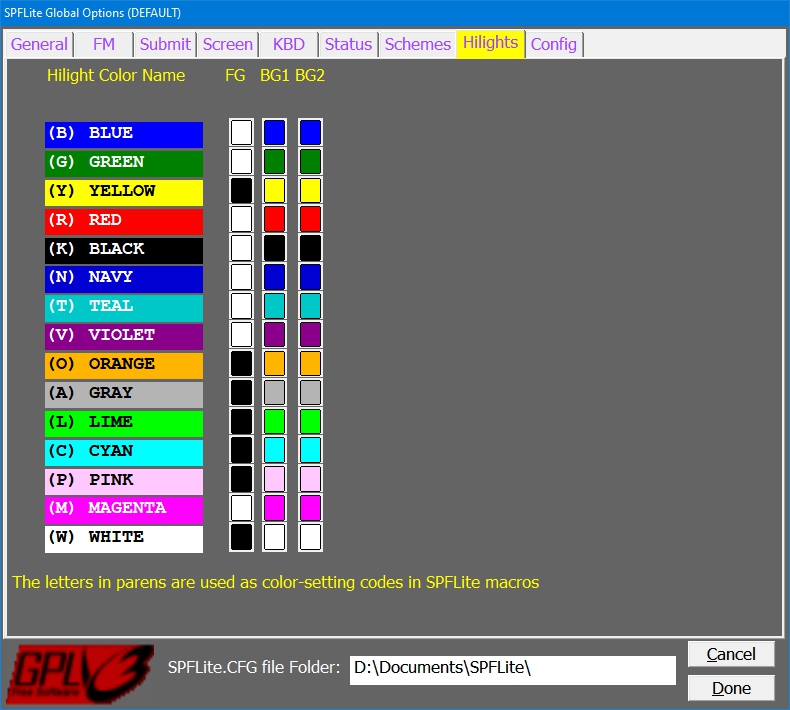
Specifying Hilight Color Selections
SPFLite allows you to hilight sections of a file, much like what you would do with a Yellow hi-lighter on real paper. For more information on this feature see "Working with Virtual Hilighting pens"
This tab allows you to set the colors to be used for this Hi-Liting function.
The names of the colors cannot be altered, however you are free to make the displayed color whatever you please. If you'd like RED to be a lovely shade of Brown, go right ahead.
Each of the entries has an FG, BG1 and BG2 color selection. The FG specifies the color of the foreground text itself, the BG1 and BG2 specify the background color(s) Only BG1 is used if Banding is Off, both BG1 and BG2 are used if banding is On.
To alter a color, click the displayed color box and you will be shown the standard system color chooser dialog.
Custom Colors
Note: When you create custom colors using the color chooser, SPFLite will "remember" these custom colors for your future use. This means you can create and save 16 custom colors.
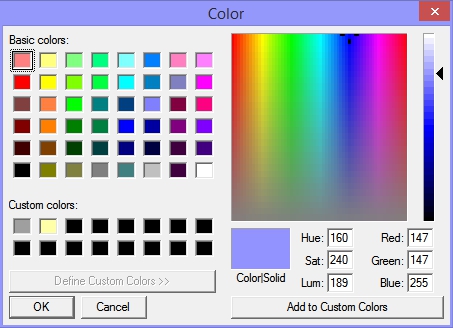
Created with the Personal Edition of HelpNDoc: Maximize Your Documentation Capabilities with a Help Authoring Tool