Options - Submit
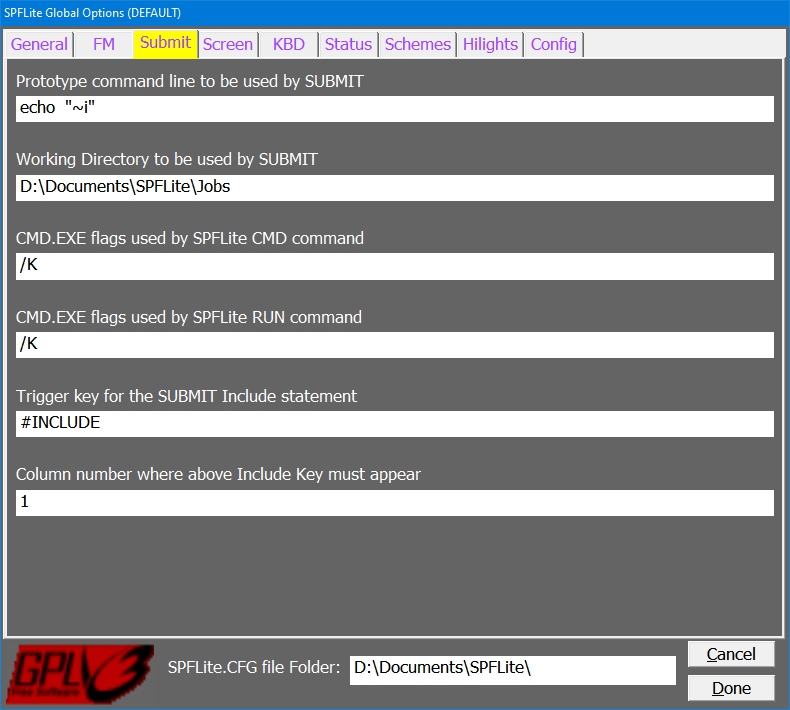
Prototype Command Line to be used by SUBMIT
The SUBMIT command will extract the data lines to be submitted, create a temporary file containing them, and then will invoke your desired command processor to process this file. This text box is where you specify exactly what the prototype for this command should look like. The command string will be issued as it appears here, after variable substitution has been completed. See the SUBMIT command and the "Working with the SUBMIT Command" for full details on using this facility. To facilitate the submission of jobs to the Hercules emulator, you may use the SPFSUBMIT.EXE program supplied with SPFLite.
Working Directory to be used by SUBMIT
During SUBMIT processing, temporary files used during the process will be stored in this \JOBS directory. SPFLite will automatically clean up files in this directory once they are over two days old. In this way, they will remain available for any use you might have for normal purposes, but will not accumulate after they have outlived their usefulness.
CMD.EXE flags used by SPFLite CMD command
The CMD command opens a Windows command window to process the specified command. This option allows you to control the specification of any optional operands for CMD.EXE itself for this function. Although any valid CMD.EXE options may be specified, the primary use of this option will be to specify /C (to close the window following execution) or /K (to keep the window open following execution).
You may find the /C flag more useful than /K in most cases. If you use the /K option, and you wish to EXIT from the command prompt window, you may need to issue the EXIT command twice.
Note: For a list of available CMD.EXE flags, bring up a Windows command prompt, enter the command CMD /? and press Enter.
CMD.EXE flags used by SPFLite RUN command
The RUN command opens a Windows command window in which to execute the script. This option allows you to control the specification of any optional operands for CMD.EXE itself for this function. Although any valid CMD.EXE options may be specified, the primary use of this option will be to specify /C (to close the window following execution) or /K (to keep the window open following execution).
Trigger key for the SUBMIT Include statement
This specifies the trigger string which is used to identify the unique INCLUDE statement. When present in the job-stream being submitted, the INCLUDE statement specifies the name of a local file to be inserted into the job-stream to replace the actual INCLUDE statement. You may specify any unique string you prefer. The default for this value is #INCLUDE. The trigger value will be looked for in the column number specified by the next option. (Default 1)
The format for the INCLUDE statement is just the Trigger Key followed by the filename to be included. The name can be a simple filename, in which case it must be located in the same folder as the current edit file, or it may be a fully qualified path/filename. The name may optionally be enclosed in quotes (single or double). Examples:
#INCLUDE MYFILE.TXT
#INCLUDE "C:\Users\Documents\Files\AnotherFile.txt".
Column number where the above Include key must appear.
This specifies the column number where the above trigger value must appear. The occurrence of the trigger value anywhere else in the line will not activate INCLUDE processing. The default value for this setting is 1.
Created with the Personal Edition of HelpNDoc: Easily create CHM Help documents