EFT - Extended File Types
Syntax
|
EFT |
[ TEST sample-file-name] |
|
|
|
Operands
|
TEST |
To request evaluation of the sample-file-name against the currently displayed EFT set of rules. |
|
sample-file-name |
A full filename (Drive/Path/Filename/Extension |
|
|
|
|
|
|
|
|
|
Description
With no operands, the EFT command will open a special edit session containing the current list of EFT (Extended File Type) rules.
You can then edit, add or delete as you need. Or re-order the statements to achieve your desired result if you have a complicated set of directives.
When complete, simply END the session. The new directives will take immediate effect.
Or enter CANCEL to leave without making changes.
TEST Mode
EFT TEST mode, which is only allowed while in (EFT Edit) mode, allows you to 'trial run' a modified set of EFT rules without saving them and performing a real file OPEN to see the effect.
EFT TEST will perform a match of the sample-file-name against each rule in the current display. If the sample-file-name would be matched by the rule, that rule will be hi-lighted. The following screen shots show this effect.
Here's the current (EFT Edit) display and the EFT TEST command:
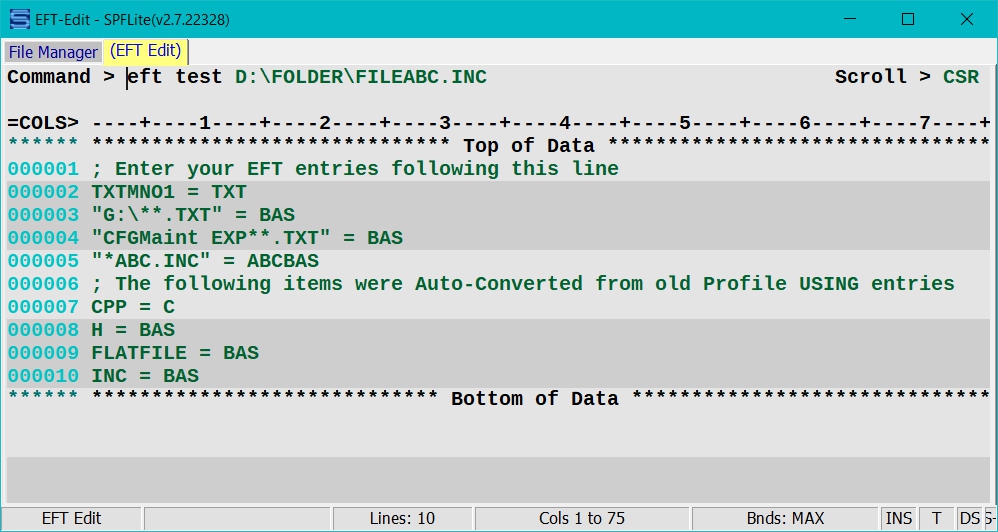
Here's the result of the command:
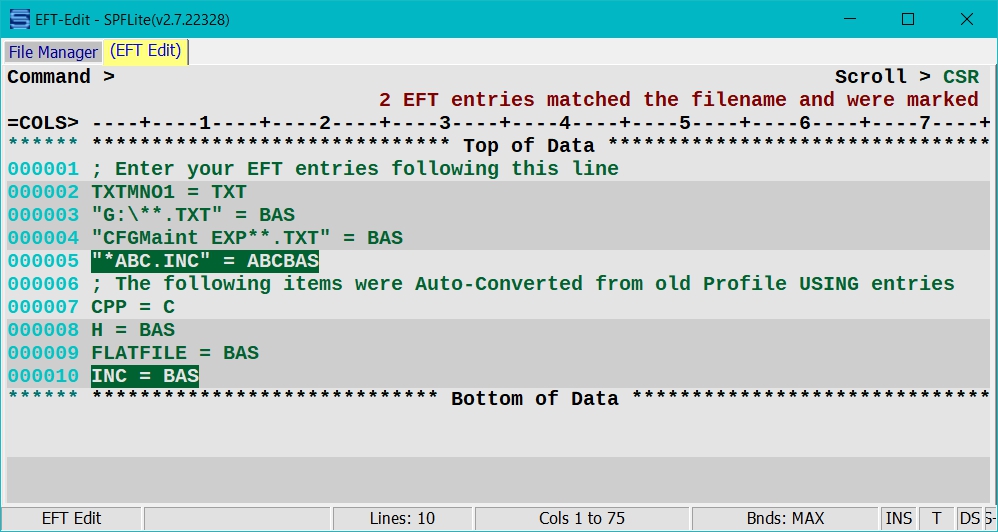
Note that in this case there are two rules which match the sample filename.
Whenever there is more than 1 rule matching the sample filename it is important to ensure the order of these rules in the list is correct. In the example above, if the INC=BAS had been first, then no matching filename would ever be selected by the "*ABC.INC" = ABCBAS rule since the simpler rule would have been encountered, and used, first.
Once you are happy that your changes to the EFT rule set are working properly, then END the session to save the EFT rule set.
For full information of EFT usage and EFT syntax, see "Extended File Types".