Crash Handling
Although nobody 'plans to crash', we have to face the fact that no program is created without bugs. Some bugs just cause incorrect functioning, but others are more serious and will "crash" the program.
In normal circumstances, Windows will typically shut down a crashed program instantly since it has no real knowledge of what the program was doing, nor how to mitigate the damage an instant shut-down will cause.
Programs can however provide routine(s) to intercept the crash and attempt to provide a graceful shut-down.
SPFLite has included this kind of support. It attempts to support two different kinds of program crashes:
Program Looping
SPFLite will monitor the various actions a user requests (typing, issuing commands, running macros etc) and watch for actions which are taking an excessive amount of time (10 seconds). You may request this activity be suspended via the command line operand -NOLOOP or via the Primary command LOOPCHECK.
If monitoring is active and a loop is detected, a pop-up will appear:
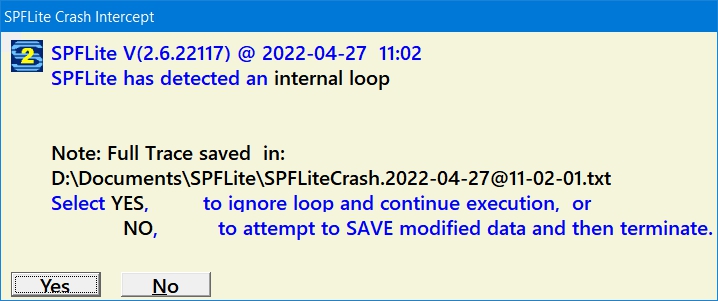
If you select YES, SPFLite will allow the action to continue running (although if it is a loop, in 10 seconds the message will re-appear.
If you select NO, SPFLite will attempt to SAVE the data from all tabs which are in Modified state before terminating.
Program Crash
If Windows informs SPFLite of an abnormal termination, this pop-up will appear:
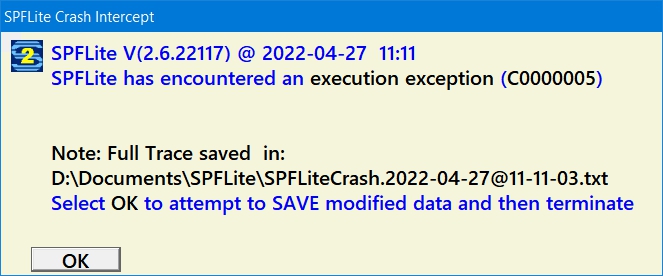
When you select OK, SPFLite will attempt to SAVE the data from all tabs which are in Modified state before terminating.
Note:
Recovering from a crash is not a simple standard procedure. All recovery efforts are on a 'best efforts' basis. It is not a guaranteed successful process.
Created with the Personal Edition of HelpNDoc: Single source CHM, PDF, DOC and HTML Help creation