Options - Config
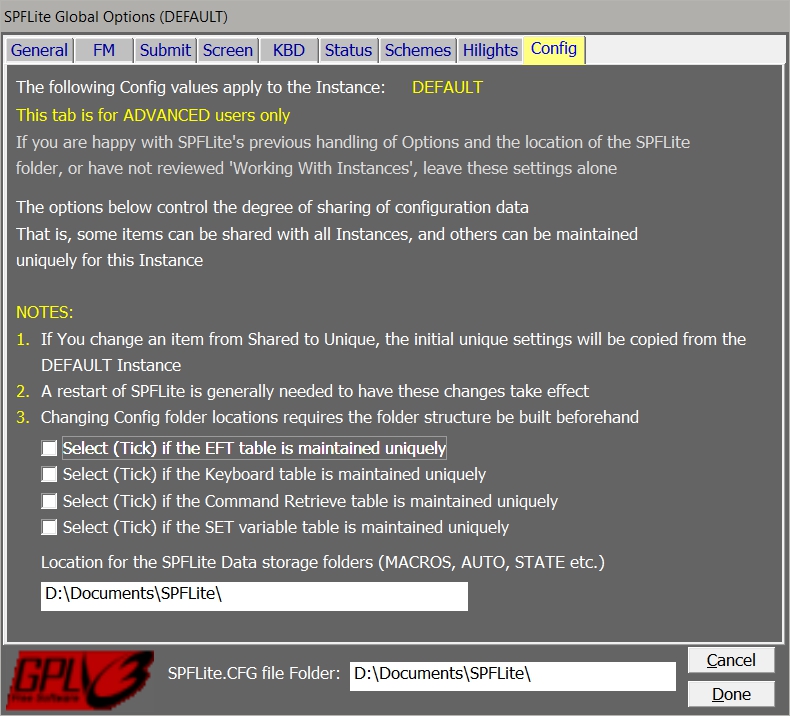
Configuration Options
As the description at the top of the Config panel indicates, the settings on this page are for advanced users. If you have not read and reviewed Managing SPFLite Instances and Configuration then you should NOT modify the settings on this tab.
This tab allows you to modify the characteristics of an existing particular Instance (which is specified on the top line of the panel).
Note: For the DEFAULT Instance, only the locations of the Configuration files can be modified.
Select (Tick) if the EFT table is maintained uniquely.
This option controls whether the Instance will share the same Extended File Type table as the DEFAULT Profile, or whether is will use it's own unique EFT table.
If changing from selected (Ticked) to non-selected, the existing unique keyboard table will be deleted and the Instance will now use the DEFAULT EFT table.
If changing from non-selected to selected (Ticked) , the new, unique EFT table will be initially copied from the current DEFAULT EFT table.
Select (Tick) if the Keyboard table is maintained uniquely.
This option controls whether the Instance will share the same Keyboard definition as the DEFAULT Profile, or whether is will use it's own unique keyboard table.
If changing from selected (Ticked) to non-selected, the existing unique keyboard table will be deleted and the Instance will now use the DEFAULT keyboard table.
If changing from non-selected to selected (Ticked) , the new, unique keyboard table will be initially copied from the current DEFAULT keyboard table.
Select (Tick) if the Command Retrieve table is maintained uniquely.
This option controls whether the Instance will share the same Command Retrieve table as the DEFAULT Profile, or whether is will use it's own unique retrieve table.
If changing from selected (Ticked) to non-selected, the existing unique Retrieve table will be deleted and the Instance will now use the DEFAULT Retrieve table.
If changing from non-selected to selected (Ticked) , the new, unique Retrieve table will be initially copied from the current DEFAULT Retrieve table.
Select (Tick) if the SET variable table is maintained uniquely.
This option controls whether the Instance will share the same SET variable table as the DEFAULT Profile, or whether is will use it's own unique SET variable table.
If changing from selected (Ticked) to non-selected, the existing unique SET variable table will be deleted and the Instance will now use the DEFAULT SET variable table.
If changing from non-selected to selected (Ticked) , the new, unique SET Variable table will be initially copied from the current DEFAULT SET variable table.
Enter the location of the SPFLite Data Storage folder.
The Data Storage folder is the folder in which SPFLite will store and look for Macros, AUTO colorize files, saved CLIP files etc. Before changing this, read Managing SPFLite Instances and Configuration and ensure the new folder structure is 'in place' before making this change.
Configuration Folder is::
The Configuration folder is the location of the SPFLite Common Configuration file (SPFLite.CFG). Before changing this, read Managing SPFLite Instances and Configuration and ensure the folder and it's content are 'in place' before making this change.