Options - Keyboard
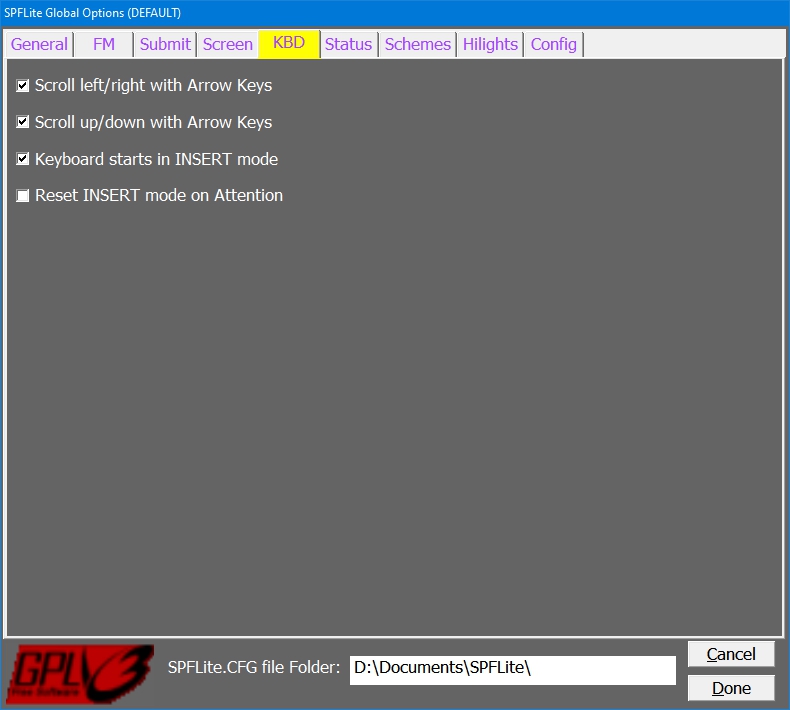
Scroll left/right with Arrow keys
Scroll up/down with Arrow keys
If selected for the appropriate direction (left/right or up/down), then when the cursor is moved to the edge of the actual text area, further movement will cause the screen to scroll data into view based on the cursor direction.
If not selected, then the cursor will wrap to the opposite edge of the screen as it does on 3270 terminals.
KB Starts in INSERT mode
If this box is checked, then the keyboard will be in INSERT mode as the default when SPFLite is started.
Editing in Insert mode is typical for Windows-based editors, while editing in Overwrite mode is how the mainframe 3270-based ISPF operates.
Reset INSERT mode on Attn
If selected, then when any "attention" key is pressed, then Insert mode will be reset to the value specified in the previous option. If not selected, the insert mode will not be altered.
An "attention" is recognized when either an (Enter) key is pressed or a primary edit command is issued, whether that primary command is typed in on the primary command line or is executed from a mapped key.
IBM ISPF normally clears an active insert mode when you press Enter or a PF key. SPFLite does not have the equivalent of a 3270 ATTN key.