Options - Status
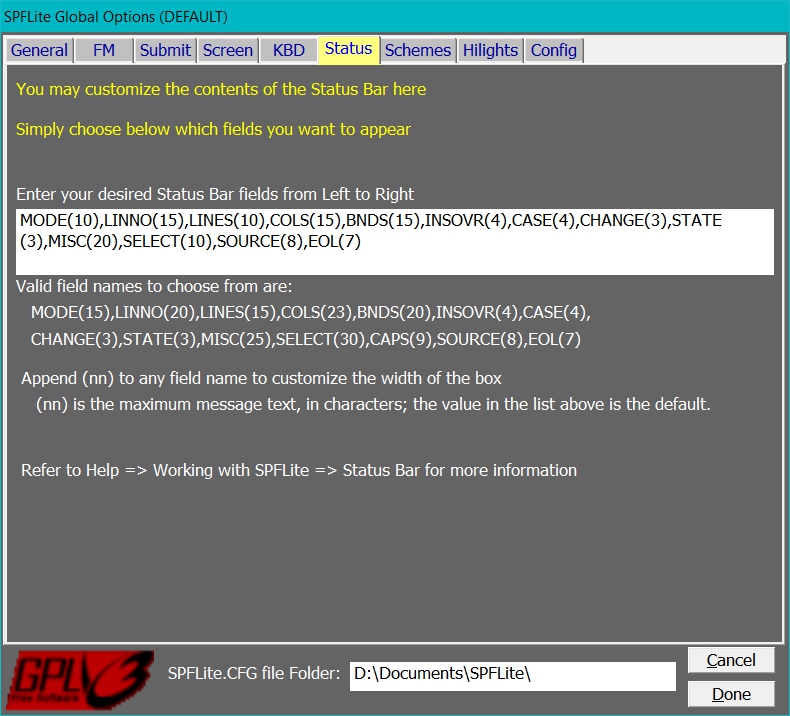
Status Bar Configuration)
This tab allows you to specify what status bar boxes you wish to appear on the bottom of the screen, and their relative position - left to right.
Simply enter the names of the boxes you desire separated by commas. The valid box names are:
BNDS, CAPS, CASE, CHANGE, COLS, EOL, INSOVR, LINES, LINNO, MISC, MODE, SELECT, SOURCE and STATE.
Box Length Override
You can override the default width used for each box by appending a value, in parenthesis) immediately following the name. (As shown in the above screen shot). The value is specified in terms of the number of message text characters. Note this value is approximate as it calculates using an 'average' character width.
Details of the contents of these boxes may be found in "Status Bar Contents".
Note: The effect of the change will initially be seen only in the tab where the OPTIONS command was issued. It will take effect in other tabs as they are closed and re-opened, or at the next full recycle of SPFLite itself.