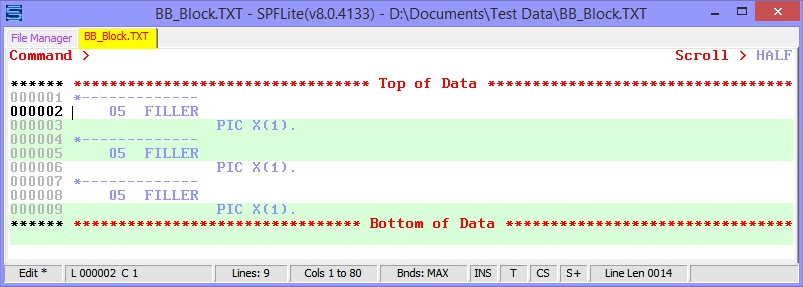BB - Before Block
Syntax
|
BB[n] / BB |
Operands
|
n |
A number that tells the editor to repeat the associated line command or COPY or PASTE primary command before every nth line in the BB block. If you do not type a number, the default is 1. |
Description
The BB block command is used to copy or insert before every line in a block of lines. If a line or group of lines is to be inserted after (or before) every line in a range of lines, standard ISPF requires the inserted data to be manually placed by individual copy and A (or B) line commands. SPFLite will allow definition of a BB block, and then insertion of data will occur before every line in that block.
If a number n follows the BB, it means to copy before every nth line. If n is omitted it defaults to a value of 1, meaning before every line'.
The value of n is used to determine the insertion points where moved or copied lines are to be placed. Insertion points are determined by going backwards and treating the final BB block command as the starting point.
The examples below are shown using a M line command. BB can be used with C/CC or M/MM or the Primary commands COPY and PASTE as well.
As an example, consider a BB block. Assume that the last BB command is on “relative line 1”. If n is omitted, then lines are copied or moved before every line in the block, working backward:
Before:
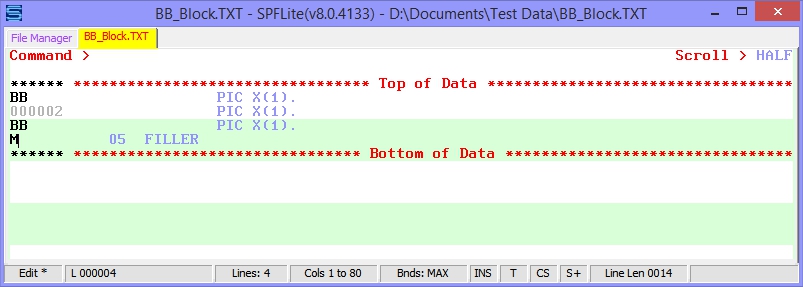
After:
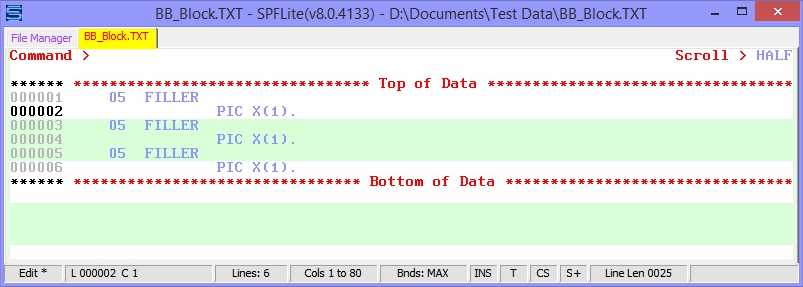
If n is present, then lines are copied or moved before “relative line n”, “relative line 2n”, “relative line 3n”, etc. working backward. Here, note that the last BB command is on line 8, which is “relative line 1”, and “relative line n” where n=2 is line 6. So, the insertion points are before lines 4, 6 and 8.
Before:
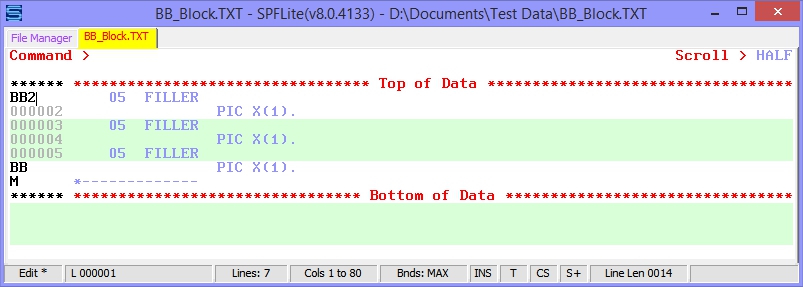
After: