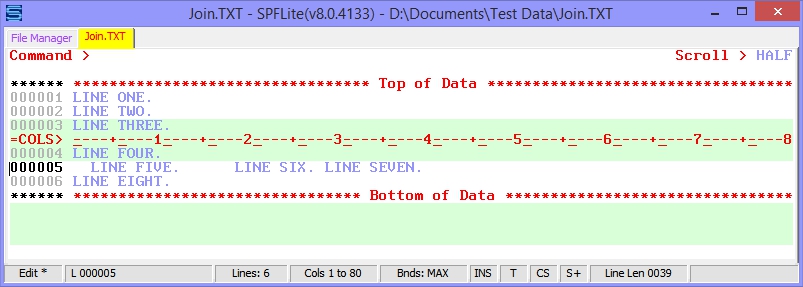J / JJ - Join Lines Together
Syntax
|
J[n] JJ / JJ |
|
Operands
|
n |
The number of lines to be joined. If you do not type a number, the default is 1. |
Description
J/JJ is used to join together one or more lines as ‘physical' lines, without being trimmed beforehand. Any leading or trailing spaces on the lines are retained. The lines are joined into a single line by concatenating them together left to right, in order, with a single blank character in between them.
Note: To perform a Join operation that involves trimming, see the line command TJ / TJJ - Text Join Lines.
A single blank character is inserted between the joined lines. To insert something else between the lines, it is necessary to use the Glue line commands in conjunction with the GLUEWITH primary command. Joining of lines uses the following rules:
- The lines are treated as raw data.
- Blanks are neither added nor removed during the Join process, except that a single space character is added following the last character of each line before appending the next line.
- The GLUEWITH string is not considered, even if defined.
Example 1: Before Join,
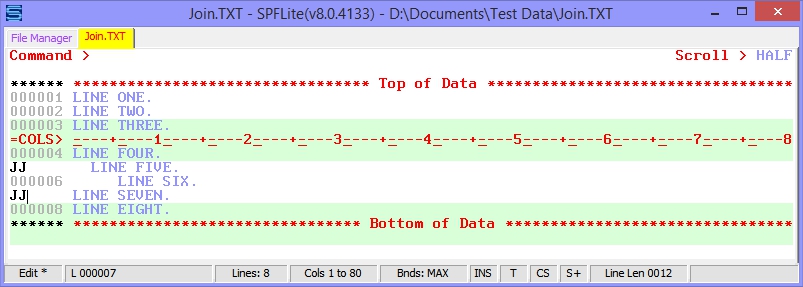
After Join: