TJ / TJJ - Text Join Lines
Syntax
|
TJ[n] TJJ / TJJ |
TJJ is the block form of this command. |
Operands
|
n |
The number of lines to be joined. If you do not type a number, the default is 1. |
Description
TJ/TJJ is used to join together one or more lines as ‘logical' lines, with leading and trailing blanks trimmed off beforehand. The lines are joined into a single line by concatenating the trimmed original lines together left to right, in order, with a single blank character in between them. TJ/TJJ may be thought of as the Text Join or Trimmed Join operation.
A single blank character is inserted between the joined lines. To insert something else between the lines, it is necessary to use the Glue commands in conjunction with the GLUEWITH command.
Text Joining of lines uses the following rules:
- Leading and trailing blanks are removed from the original lines involved in the Text Join process.
- In the span of lines being joined, leading blanks from the first line, and trailing blanks from the last line, are not removed.
- A single space character is added following the last character of each line before appending the next line.
- The GLUEWITH string is not considered.
Note: Former Tritus SPF users may recognize the semantics of the SPFLite TJ command as essentially working the same way.
See also the JOIN - Join lines Using Find/Change Strings primary command for more information.
Example 1: Before Text Join:
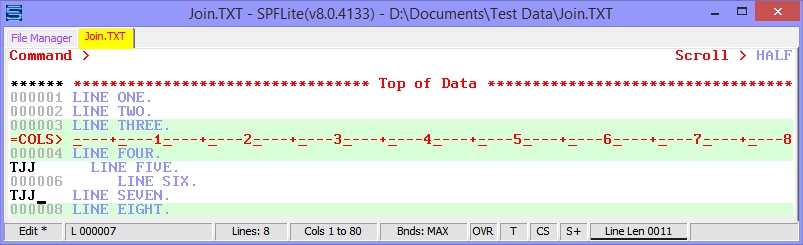
After Text Join:
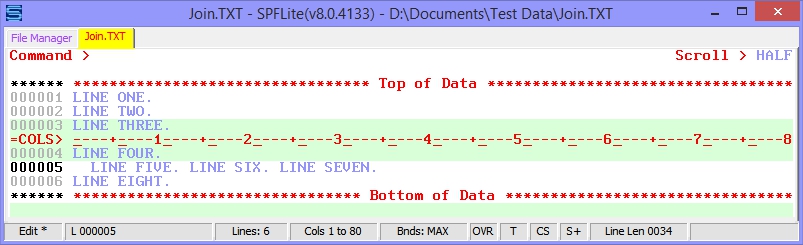
Created with the Personal Edition of HelpNDoc: Easy CHM and documentation editor