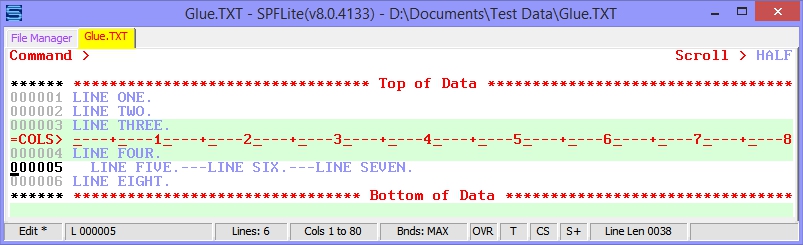TG / TGG - Text Glue Lines
Syntax
|
TG[n] TGG / TGG |
TGG is the block form of this command. |
Operands
|
n |
The number of lines to be glued. If you do not type a number, the default is 1. |
Description
TG/TGG is used to glue together one or more lines as ‘logical' lines, with leading and trailing blanks trimmed off beforehand. The lines are glued into a single line by concatenating the trimmed original lines together left to right, in order. TG/TGG may be thought of as the Text Glue or Trimmed Glue operation.
By default, nothing is inserted between the glued lines; they are simply concatenated together. In effect, lines are glued together with an implied zero-length string between them.
In some cases, it may be useful to specify a particular user-defined string to insert between lines. This is now possible using the GLUEWITH primary command. See the GLUEWITH command, and the example below, for more information. Note that GLUEWITH is a global setting, not associated with a particular file type.
Text Gluing of lines uses the following rules:
- Leading and trailing blanks are removed during the Text Glue process.
- In the span of lines being glued, leading blanks from the first line, and trailing blanks from the last line, are not removed.
- No space or other data is added following the last character of each line before appending the next line, unless GLUEWITH is in effect.
See also the JOIN - Join lines Using Find/Change Strings primary command for more information.
Example 1: Before Text Glue:
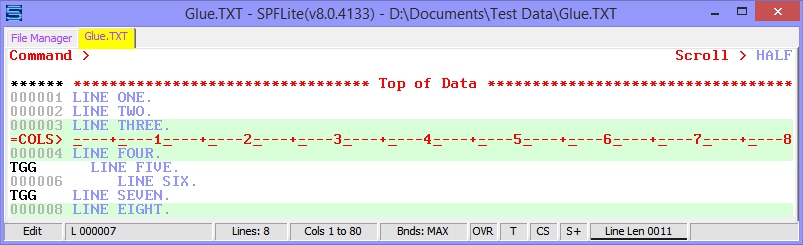
After Text Glue:
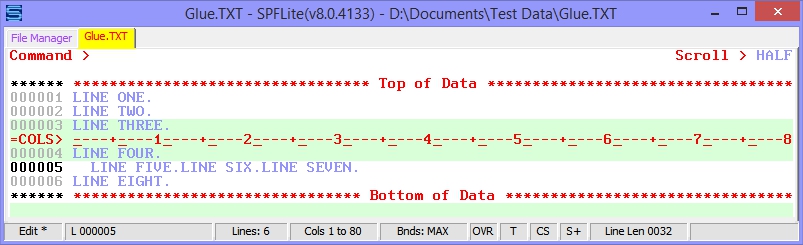
Example 2: Before Text Glue, GLUEWITH '---' in effect:
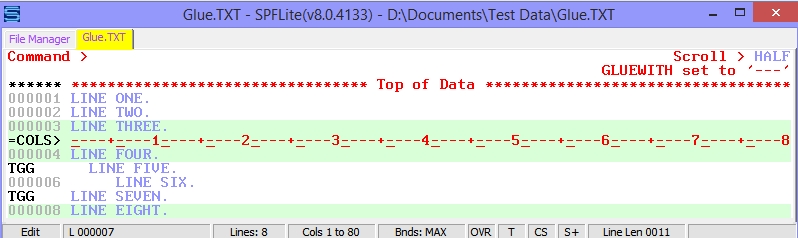
After Text Glue: